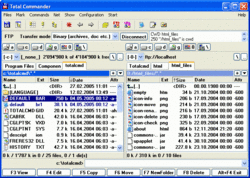Main Page: Difference between revisions
Jump to navigation
Jump to search
(Removed chinese(?) link) |
(added or removed empty lines) |
||
| Line 22: | Line 22: | ||
=== Welcome to the Total Commander Wiki! === | === Welcome to the Total Commander Wiki! === | ||
A [http://en.wikipedia.org/wiki/Wiki Wiki] is a community site similar to a forum, where everyone is allowed to edit pages and to create new pages. Please do not abuse this right! | A [http://en.wikipedia.org/wiki/Wiki Wiki] is a community site similar to a forum, where everyone is allowed to edit pages and to create new pages. Please do not abuse this right! | ||
=== Available categories === | === Available categories === | ||
* [[About]] Total Commander: History, Screenshots, Files, etc... | * [[About]] Total Commander: History, Screenshots, Files, etc... | ||
* [[FAQ]]: Frequently asked questions | * [[FAQ]]: Frequently asked questions | ||
| Line 45: | Line 45: | ||
=== Editing help === | === Editing help === | ||
* Feel free to play in the [[Sandbox]] and test your editing skills before modifying an already existing page. | * Feel free to play in the [[Sandbox]] and test your editing skills before modifying an already existing page. | ||
* Wiki editing syntax is explained [http://meta.wikimedia.org/wiki/Help:Editing#The_wiki_markup here] and [http://en.wikipedia.org/wiki/Wikipedia:How_to_edit_a_page here]. | * Wiki editing syntax is explained [http://meta.wikimedia.org/wiki/Help:Editing#The_wiki_markup here] and [http://en.wikipedia.org/wiki/Wikipedia:How_to_edit_a_page here]. | ||
Revision as of 08:56, 4 May 2008
| Total Commander | |
| Developer: | Christian Ghisler |
| Latest release: | 7.03 / 23 April 2008 |
| OS: | Windows, Windows CE |
| License: | Shareware (Windows), Freeware (WinCE) |
| Website: | www.ghisler.com |
Welcome to the Total Commander Wiki!
A Wiki is a community site similar to a forum, where everyone is allowed to edit pages and to create new pages. Please do not abuse this right!
Available categories
- About Total Commander: History, Screenshots, Files, etc...
- FAQ: Frequently asked questions
- Known bugs and workarounds
- Known version-lasting bugs without workaround
- Tutorials: Step by step instructions for certain tasks
- Internal functions that work out of the box
- Plugins expanding the functionality
- Useful tools to be used with Total Commander
- Configuration: Adapt Total Commander
- Look and Feel modifications
- Weblinks to random Total Commander related pages
- New: Developer's corner: Information for addons/plugins developers
Editing help
- Feel free to play in the Sandbox and test your editing skills before modifying an already existing page.
- Wiki editing syntax is explained here and here.
- Wiki usage and configuration help is given at User's Guide.
- Please use the discussion tab above or our forum if you want to make changes to the layout of the front page!
Have fun!