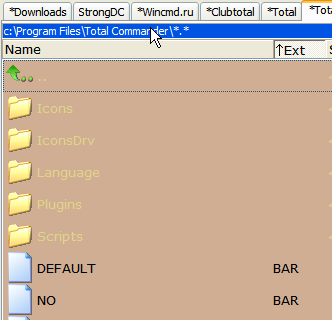Make available Windows Explorer 'non-file' context menu
File context menu is always accessible by pressing the 'application key' or Shift+F10.
But Windows has also a 'non-file' context menu - accessible inside the Windows Explorer if you right-click window area anywhere outside the filenames (or by pressing 'application key' if no file got the focus yet). In Total Commander, this can be achieved with that right click inside panel, outside files. But once you have panel full of files, only small unused area under filelist remains for this, depending on window height. It would be useful to add at least keyboard shortcut to activate this context menu.
To reach the 'non-file' context menu from Windows Explorer rightclick here!
Main benefit of mentioned menu is presence of 'New' submenu and some other commands which can appear only there.
Alternative implementation is to embed 'New' submenu somewhere into pull-down menu like Windows Explorer does inside its 'File' menu.
--Miroslav.vrlik 03:33, 13 Apr 2006 (EST)