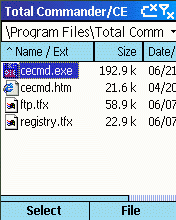Total Commander for Windows Smartphone: Difference between revisions
Jump to navigation
Jump to search
(→External links: added French online help link) |
(→External links: added external link to English online help) |
||
| Line 24: | Line 24: | ||
== External links == | == External links == | ||
* [http://www.ghisler.com/smartphone.htm Official homepage of Total Commander for Windows Smartphone] | * [http://www.ghisler.com/smartphone.htm Official homepage of Total Commander for Windows Smartphone] | ||
* [https://www.ghisler.com/cecmd.htm Total Commander/CE 2.5 English Online Help] | |||
* [http://web.archive.org/web/20090324034148/http://pagesperso-orange.fr:80/charries/aide_tc_pocket/aide_total_commander-ce.html Total Commander/CE 2.5 French Online Help] (2008) | * [http://web.archive.org/web/20090324034148/http://pagesperso-orange.fr:80/charries/aide_tc_pocket/aide_total_commander-ce.html Total Commander/CE 2.5 French Online Help] (2008) | ||
[[Category:Total Commander family| ]] | [[Category:Total Commander family| ]] | ||
Revision as of 14:17, 19 August 2020
| Total Commander for Windows Smartphone | |
| Developer(s): | Christian Ghisler |
| Platform: | Windows Smartphone |
| License: | Copyrighted freeware |
| Links: | Homepage Forum |
| Product family: | Total Commander family |
Total Commander for Windows Smartphone is a Total Commander version for a Windows Smartphone.
Requirements:
- A Windows Smartphone (phone without a touchscreen)
- The phone must be unlocked! Total Commander for Smartphone is not signed.
- Supported are Smartphone 2002 and Smartphone 2003, and Windows Mobile 5/6 based
- The supported processors are: ARM, XSCALE, TI OMAP