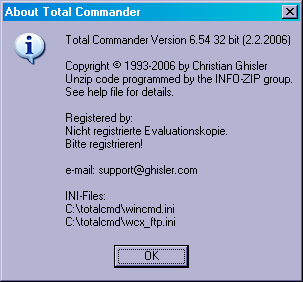Backup: Difference between revisions
No edit summary |
m (→Plugins) |
||
| Line 36: | Line 36: | ||
=== Plugins === | === Plugins === | ||
Do not forget to backup plugin configurations. Usually, each plugin uses its own settings file, however, some use the proposed common ini files:<br/> | Do not forget to backup plugin configurations. Usually, each plugin uses its own settings file, however, some use the proposed common ini files:<br/> | ||
*; pkplugin.ini<br/>lsplugin.ini<br/>fsplugin.ini<br/>contplug.ini : usually located in the same directory as ''wincmd.ini''. See each plugin's documentation for details about where it stores its settings. | *; pkplugin.ini<br/>lsplugin.ini<br/>fsplugin.ini<br/>contplug.ini: usually located in the same directory as ''wincmd.ini''. See each plugin's documentation for details about where it stores its settings. | ||
== Where to find those files?== | == Where to find those files?== | ||
Revision as of 20:48, 10 March 2016
When to backup
If you are installing Total Commander over an existing installation you usually do not need to backup anything (for exceptions, see "Additionally" below). If you, however, want to install Total Commander on another computer or are planning to reformat your hard drive, these are the files you need to backup:
What to backup
- wincmd.ini
- This file stores all of your Total Commander related settings except those concerning FTP connections
- wcx_ftp.ini
- Here are all FTP related settings, most importantly your FTP connections (which you see when you press Ctrl-F)
- The location of these files is stored in the registry and can be modified, so it can be different on every computer. To see where these INI files are located, just click on Help - About Total Commander...
- wincmd.key
tcmdkey.zip - Either of these is your keyfile if you are using a registered version of Total Commander.
tcmdkey.zip contains wincmd.key and the compression level of the zip file must be set to 0 (zero).
- wincmd.key
- *.bar files
- These files store your button bar(s). No.bar is an exception, as this is an automatically generated empty button bar.
- usercmd.ini
- This file store user defined commands (em_commands).
- tcignore.txt
- This file store by default the ignore list. The file name is user configurable though.
- Language\wcmd_*.ini
- Files of this type stores user defined commands that are available when using the corresponding wcmd_*.mnu file.
Additionally
Some files get overwritten when you install Total Commander on top of itself. You either need to back them up or change their attributes to read-only.
- wcmzip32.dll
- In case you replaced the default wcmzip32.dll with the encryption-enabled alternative. Note: If you are using Total Commander v7.x or higher, there is no need to worry about backing up and restoring this file any longer. Current T.C. versions come with an encryption-enabled file wcmzip32.dll.
- wciconex.dll
- this file can be downloaded at ghisler.fileburst.com/addons/wciconex.zip and is an extended version of wcmicons.dll including 48x48 pixel icons for internal commands. Comes together with wciconex.inc.
- Language\wcmd_*.mnu
Language\wcmd_*.lng
Language\wcmd_*.inc
Language\wcmd_*.ini - If you are using modified menu or language files (wcmd_*.ini does not get overwritten).
- Language\wcmd_*.mnu
- totalcmd.inc
- If you've made changes to the file totalcmd.inc especially when you added lines to define more cm_usermenu11 commands or those to access the drives cm_GotoDriveG or Tabs cm_SrcActivateTab11, cm_TrgActivateTab11, cm_LeftActivateTab11, cm_RihgtActivateTab11 directly a backup of this file is a must. The totalcmd.inc provided with TC installer contains only few of the mentioned commands and it will overwrite the file to make the new internal commands accessible to the user.
- wcmicons.inc
wciconex.inc - If you have made changes to these files that stores the correlation between icons and internal commands in Total Commander.
- wcmicons.inc
- descript.ion
- if you have added or downloaded extra descriptions for Total Commanders files.
Plugins
Do not forget to backup plugin configurations. Usually, each plugin uses its own settings file, however, some use the proposed common ini files:
- pkplugin.ini
lsplugin.ini
fsplugin.ini
contplug.ini - usually located in the same directory as wincmd.ini. See each plugin's documentation for details about where it stores its settings.
- pkplugin.ini
Where to find those files?
The location of the files wincmd.ini, and wcx_ftp.ini and pkplugin.ini, lsplugin.ini, fsplugin.ini, and contplug.ini you can ascertain by opening from menu: Help -> About Total Commander...
The files totalcmd.inc, wcmzip32.dll, and Sfxhead.sfx, are located in the program folder of Total Commanders.
The menu and language files you can find in the folder LANGUAGE\ within the program dir of TC.
Back to Configuration