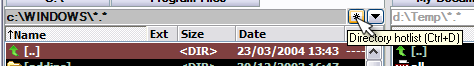Directory hotlist
Jump to navigation
Jump to search
The directory hotlist (also called directory menu) provides easy access to your favorites via a menu. The directory hotlist is primarily intended to quickly access your favorite folders, but it can be used to open folders, network folders, folders on ftp servers, file system plugin folders, websites, internal functions, programs or documents.
Usage
The directory hotlist can be opened in different ways. These are:
- By clicking on the directory hotlist button (button with star image, see figure 1).
- By double clicking anywhere on one of the title bars of the file windows (display of the folder name).
- By pressing CTRL+D.
- By selecting menu option Commands/Directory Hotlist.
- By typing "cm_directoryhotlist" at the command line.
Once the directory hotlist is opened a menu is displayed containing your favorites. Simply select the menu entry of the favorite you want to open.
At the bottom of the menu two additional entries are listed to change the menu. These are:
- Add current dir - This option adds the currently displayed folder to the menu. This option is not shown when the folder is already listed in the menu.
- Remove current dir - This option removes the currently displayed folder from the menu. This option is not shown when the folder is not listed in the menu.
- Configure - This option opens a menu editor which allows to add, modify, move and remove menu entries.
External links
- Total Commander's Online Help - Directory hotlist
- Document at www.totalcmd.net about using directory hotlist effectively.
Back to Internal functions