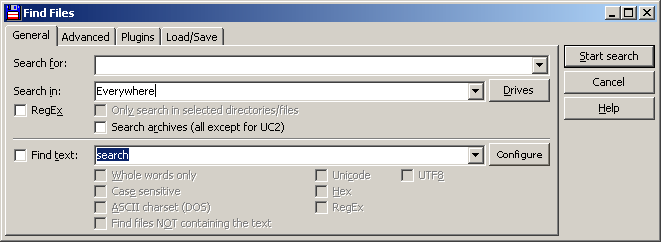Integrate fulltext content plugin fields into find text: Difference between revisions
Jump to navigation
Jump to search
No edit summary |
(Added a line break) |
||
| Line 2: | Line 2: | ||
[[Image:Plugin_fulltext_setup.png]] | [[Image:Plugin_fulltext_setup.png]] | ||
The fake screenshot displays a new button in the search dialog. The button can be used to open a configuration dialog where the user selects the plug-in fields which should be used for fulltext search. | The fake screenshot displays a new button in the search dialog. The button can be used to open a configuration dialog where the user selects the plug-in fields which should be used for fulltext search. | ||
{{backlink|Find Files ideas and suggestions|Find Files}} | {{backlink|Find Files ideas and suggestions|Find Files}} | ||
Revision as of 08:18, 10 March 2015
Searching for text in files using a content plugin is currently quite complicated. I have to select the plugin and the field each time. It would be great if such fields are automatically used for text search. Total Commander should provide a way to configure these assignments based on the file types supported by the plugin.
The fake screenshot displays a new button in the search dialog. The button can be used to open a configuration dialog where the user selects the plug-in fields which should be used for fulltext search.
Back to Find Files