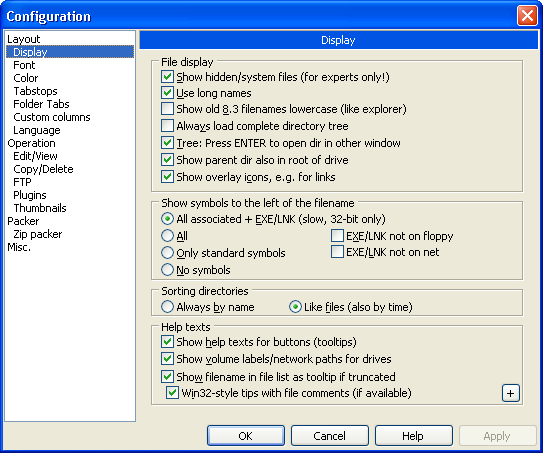Quickinfo: Difference between revisions
No edit summary |
(Backlink to "Options") |
||
| Line 46: | Line 46: | ||
Quickinfos by filetype can be configured by pressing the + button on the lower right of the Display page in the configuration dialog. | Quickinfos by filetype can be configured by pressing the + button on the lower right of the Display page in the configuration dialog. | ||
Click add in the dialog to add a quickinfo by filetype definition. The filetype selection is the same as in the [[colors by filetype]] feature. Custom filters and simple filters can be used to define a filetype. After selecting a filter press Ok to open the dialog where a quickinfo can be assembled. Use the + button to open the content plug-in repository menu and select the fields to add to the quickinfo. Use \n to add a line break. After closing all dialogs with OK the quickinfo should appear when hovering over all files matching the filter. | Click add in the dialog to add a quickinfo by filetype definition. The filetype selection is the same as in the [[colors by filetype]] feature. Custom filters and simple filters can be used to define a filetype. After selecting a filter press Ok to open the dialog where a quickinfo can be assembled. Use the + button to open the content plug-in repository menu and select the fields to add to the quickinfo. Use \n to add a line break. After closing all dialogs with OK the quickinfo should appear when hovering over all files matching the filter. | ||
{{backlink|Options#Display|Options}} | |||
Revision as of 15:36, 8 December 2005
Show help texts for buttons
[Configuration] ; Don't show quickinfos on button and drives Tips=0 ; Show quickinfos on buttons but not on drives Tips=1 ; Show quickinfos on drives but not on buttons Tips=2 ; Show quickinfos on buttons and drives Tips=3
[Configuration] ; Delay in milliseconds, until descriptions for the buttons in the button bar are shown (default = 500) ToolTipDelay=500
Show volume labels/network paths for drives
Quickinfos in the filelist
Show filename in the file list as tooltip if truncated
[Configuration] FileTipWindows=0
Win32-style tips with file comments
[Configuration] Win32TipWindows=1
Comments taken from files.bbs or descript.ion files cannot be hidden.
The OleComments setting is not available in the configuration dialog and must be set directly in Wincmd.ini.
[Configuration] OleComments=1
Quickinfos by filetype
Quickinfos by filetype can be used to display addiotnal information on files based on the content plug-in system.
Configuration
Quickinfos by filetype can be configured by pressing the + button on the lower right of the Display page in the configuration dialog. Click add in the dialog to add a quickinfo by filetype definition. The filetype selection is the same as in the colors by filetype feature. Custom filters and simple filters can be used to define a filetype. After selecting a filter press Ok to open the dialog where a quickinfo can be assembled. Use the + button to open the content plug-in repository menu and select the fields to add to the quickinfo. Use \n to add a line break. After closing all dialogs with OK the quickinfo should appear when hovering over all files matching the filter.
Back to Options