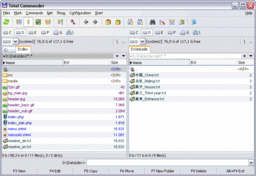Total Commander: Difference between revisions
m (Emphasize first occurrence of the article subject) |
(Added infobox. Further clarify this page is about Total Commander for Windows, remove section header 'Total Commander for Windows' and remove redundant "for Windows" statements.) |
||
| (18 intermediate revisions by the same user not shown) | |||
| Line 1: | Line 1: | ||
{{:Infobox_Total_Commander_for_Windows}}<!-- | |||
-->'''Total Commander'''® is a file manager. The aim of the program is to put you in total control of your files. Total Commander comes in different versions for multiple platforms. Total Commander for Windows is discussed on this page. For other platforms see [[:Category:Total Commander family|Total Commander family]]. | |||
Total Commander (formerly known as Windows Commander) was first developed for the Windows platform. It has two fixed windows side by side like a well-known file manager for DOS. Total Commander is shareware. If you use the program for longer than one month, you are expected to register it. The unregistered program is fully functional. Unregistered users only have to click one of three buttons to dismiss a nag screen at start-up. Registration includes all future updates (until further notice), provided that you get the latest version yourself by downloading it. Total Commander comes in three different versions: | |||
* Total Commander 64-bit<br>Runs on Windows XP/Vista/7/8/8.1 | |||
* Total Commander 32-bit<br>Runs on Windows 95/98/ME/NT3.51/NT4.0/2000/XP/Vista/7/8/8.1 (and server versions based on these Windows versions) | |||
* Total Commander 16-bit (no longer actively developed)<br>Runs on Windows 3.1 | |||
== Key features == | |||
Key features of Total Commander are listed below. This list does not aim to be comprehensive. | |||
== | |||
This list does not aim to be comprehensive. | |||
* Extended copying, moving, renaming and deleting of files and entire trees. | * Extended copying, moving, renaming and deleting of files and entire trees. | ||
| Line 35: | Line 25: | ||
* Very highly configurable. So Total Commander can be adjusted to meet your personal needs. | * Very highly configurable. So Total Commander can be adjusted to meet your personal needs. | ||
* Extendable functionality through plug-ins and add-ons. Many extensions are available for a wide variety of purposes. | * Extendable functionality through plug-ins and add-ons. Many extensions are available for a wide variety of purposes. | ||
== See also == | == See also == | ||
* [[FAQ]] - Frequently asked questions about Total Commander. | * [[FAQ]] - Frequently asked questions about Total Commander. | ||
* [[Christian Ghisler]] - The author of Total Commander. | |||
== External link == | |||
* [http://www.ghisler.com Official website of Total Commander] | |||
[[Category: | [[Category:Total Commander family| ]] | ||
[[Category:General information| ]] | |||
Revision as of 11:36, 1 March 2014
| Total Commander® for Windows | |
| Developer(s): | Christian Ghisler |
| Latest release: | 11.03 / 21 Feb 2024 |
| Platform: | Windows |
| License: | Shareware |
| Website: | www.ghisler.com |
| Links: | Forum List of changes Help (.chm) Help (.hlp) |
| Product family: | Total Commander family |
Total Commander® is a file manager. The aim of the program is to put you in total control of your files. Total Commander comes in different versions for multiple platforms. Total Commander for Windows is discussed on this page. For other platforms see Total Commander family.
Total Commander (formerly known as Windows Commander) was first developed for the Windows platform. It has two fixed windows side by side like a well-known file manager for DOS. Total Commander is shareware. If you use the program for longer than one month, you are expected to register it. The unregistered program is fully functional. Unregistered users only have to click one of three buttons to dismiss a nag screen at start-up. Registration includes all future updates (until further notice), provided that you get the latest version yourself by downloading it. Total Commander comes in three different versions:
- Total Commander 64-bit
Runs on Windows XP/Vista/7/8/8.1 - Total Commander 32-bit
Runs on Windows 95/98/ME/NT3.51/NT4.0/2000/XP/Vista/7/8/8.1 (and server versions based on these Windows versions) - Total Commander 16-bit (no longer actively developed)
Runs on Windows 3.1
Key features
Key features of Total Commander are listed below. This list does not aim to be comprehensive.
- Extended copying, moving, renaming and deleting of files and entire trees.
- Tabbed windows lets you manage many different folders at one time.
- Easy management of archives. Archives are handled like subfolders. You can easily copy files to and from archives.
- Built-in FTP client. Remote files and remote subfolders can be managed the same way as local files. Including the possibility to download a list of files.
- Quick access to your favorite programs and documents by means of a user menu, button bar, pop-up menu, or by user-defined aliases typed in the command line of Total Commander.
- Built-in file viewer. The integrated viewer allows to view text, unicode, html, bitmap graphics, multimedia and RTF files. It allows to view files of almost any size (up to 2^63 bytes).
- Enhanced search function with full text search in any files across multiple drives.
- Powerful rename tool for renaming multiple files.
- Compare tool for comparing two files. Includes functions to manage the differences and edit the files manually.
- Command line to execute commands typed by the user.
- Multiple language support.
- Support for drag and drop.
- Very highly configurable. So Total Commander can be adjusted to meet your personal needs.
- Extendable functionality through plug-ins and add-ons. Many extensions are available for a wide variety of purposes.
See also
- FAQ - Frequently asked questions about Total Commander.
- Christian Ghisler - The author of Total Commander.