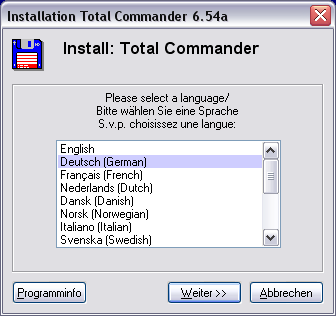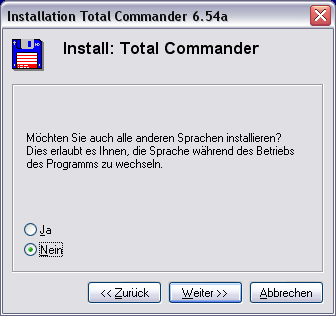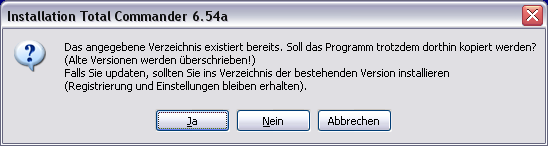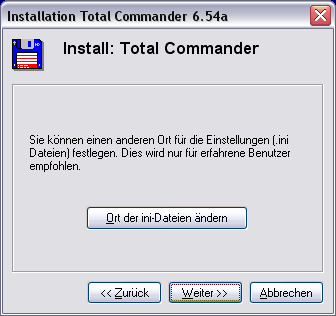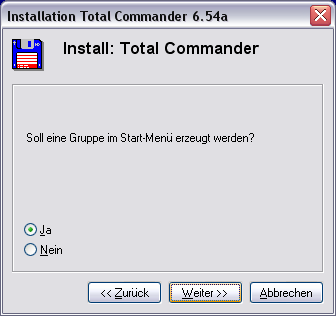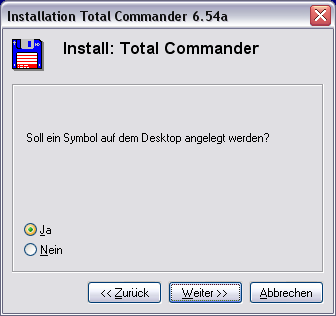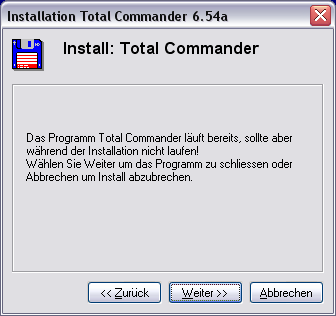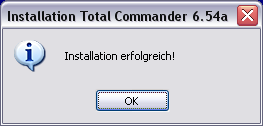Installation: Unterschied zwischen den Versionen
Zur Navigation springen
Zur Suche springen
Stance (Diskussion | Beiträge) (Bild: "Total_Commander_läuft_bereits" war doppelt -entfernt) |
Stance (Diskussion | Beiträge) (Neues Layout:) |
||
| Zeile 1: | Zeile 1: | ||
<div style="margin: 0; margin-top:10px; margin-right:10px; border: 1px solid #dfdfdf; padding: 0em 1em 1em 1em; background-color:#EFEFEF;"> | |||
[[Hauptseite]] | |||
<div style="margin: 0; margin-top:10px; margin-right:10px; border: 1px solid #dfdfdf; padding: 0em 1em 1em 1em; background-color:#000080;"> | <div style="margin: 0; margin-top:10px; margin-right:10px; border: 1px solid #dfdfdf; padding: 0em 1em 1em 1em; background-color:#000080;"> | ||
<span style="color:#FFFFFF"> | <span style="color:#FFFFFF">Dialogfenster während der Installation:</span> | ||
[[Bild:Installation1_Sprache_w%C3%A4hlen.png]] | [[Bild:Installation1_Sprache_w%C3%A4hlen.png]] | ||
</div> | |||
[[Sprache auswählen]] | |||
[[Programminfo]] | |||
<div style="margin: 0; margin-top:10px; margin-right:10px; border: 1px solid #dfdfdf; padding: 0em 1em 1em 1em; background-color:#000080;"> | |||
[[Bild:Installation2_Andere_Sprachen.png]] | [[Bild:Installation2_Andere_Sprachen.png]] | ||
</div> | |||
<div style="margin: 0; margin-top:10px; margin-right:10px; border: 1px solid #dfdfdf; padding: 0em 1em 1em 1em; background-color:#000080;"> | |||
[[Bild:Installation3_Zielverzeichnis_w%C3%A4hlen.png]] | [[Bild:Installation3_Zielverzeichnis_w%C3%A4hlen.png]] | ||
</div> | |||
[[Backup]] | |||
<div style="margin: 0; margin-top:10px; margin-right:10px; border: 1px solid #dfdfdf; padding: 0em 1em 1em 1em; background-color:#000080;"> | |||
[[Bild:Installation3b_Zielverzeichnis_existiert_bereits.png]] | [[Bild:Installation3b_Zielverzeichnis_existiert_bereits.png]] | ||
</div> | |||
<div style="margin: 0; margin-top:10px; margin-right:10px; border: 1px solid #dfdfdf; padding: 0em 1em 1em 1em; background-color:#000080;"> | |||
[[Bild:Installation4_Anderen_Ort_der_Ini-Datei_festlegen.png]] | [[Bild:Installation4_Anderen_Ort_der_Ini-Datei_festlegen.png]] | ||
</div> | |||
[[Ort der Ini-Dateien ändern]] | |||
<div style="margin: 0; margin-top:10px; margin-right:10px; border: 1px solid #dfdfdf; padding: 0em 1em 1em 1em; background-color:#000080;"> | |||
<span style="color:#FFFFFF">Der Hilfe-Button öffnet ein Fenster, dass im unteren Teil abgebildet wird: </span> | |||
[[Bild:Installation5_Ort_der_Ini-Datei_%C3%A4ndern_%28Mit_Hilfefenster%29.png]] | [[Bild:Installation5_Ort_der_Ini-Datei_%C3%A4ndern_%28Mit_Hilfefenster%29.png]] | ||
</div> | |||
<div style="margin: 0; margin-top:10px; margin-right:10px; border: 1px solid #dfdfdf; padding: 0em 1em 1em 1em; background-color:#000080;"> | |||
[[Bild:Installation6_Gruppe_im_Start-Men%C3%BC_erzeugen.png]] | [[Bild:Installation6_Gruppe_im_Start-Men%C3%BC_erzeugen.png]] | ||
</div> | |||
<div style="margin: 0; margin-top:10px; margin-right:10px; border: 1px solid #dfdfdf; padding: 0em 1em 1em 1em; background-color:#000080;"> | |||
[[Bild:Installation7_Symbol_auf_dem_Desktop_anlegen.png]] | [[Bild:Installation7_Symbol_auf_dem_Desktop_anlegen.png]] | ||
</div> | |||
<div style="margin: 0; margin-top:10px; margin-right:10px; border: 1px solid #dfdfdf; padding: 0em 1em 1em 1em; background-color:#000080;"> | |||
[[Bild:Installation8_Total_Commander_l%C3%A4uft_bereits.png]] | [[Bild:Installation8_Total_Commander_l%C3%A4uft_bereits.png]] | ||
</div> | |||
<div style="margin: 0; margin-top:10px; margin-right:10px; border: 1px solid #dfdfdf; padding: 0em 1em 1em 1em; background-color:#000080;"> | |||
[[Bild:Installation9_Installation_erfolgreich.png]] | [[Bild:Installation9_Installation_erfolgreich.png]] | ||
</div> | </div> | ||
Version vom 8. Februar 2006, 19:58 Uhr
Der Hilfe-Button öffnet ein Fenster, dass im unteren Teil abgebildet wird:
Datei:Installation5 Ort der Ini-Datei ändern (Mit Hilfefenster).png