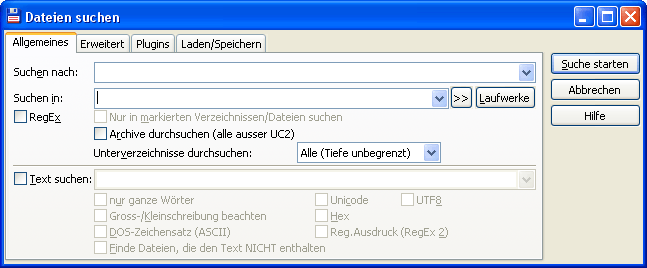Full Windows XP style support: Difference between revisions
Jump to navigation
Jump to search
No edit summary |
mNo edit summary |
||
| (2 intermediate revisions by 2 users not shown) | |||
| Line 4: | Line 4: | ||
* Dialogs - Thema background should be considered for the search dialog and all other dialogs which are using a tab control. | * Dialogs - Thema background should be considered for the search dialog and all other dialogs which are using a tab control. | ||
[[image:Search xp styles.png|frame|center|A fake screenshot showing the search dialog with enabled xp style support.]] | |||
{{backlink|Look and Feel Ideas and suggestions|Look and Feel}} | {{backlink|Look and Feel Ideas and suggestions|Look and Feel Ideas and suggestions}} | ||
[[Category:Ideas and suggestions:Look and Feel | [[Category:Ideas and suggestions:Look and Feel]] | ||
Latest revision as of 11:52, 22 March 2021
The support for Windows XP visual styles is almost complete. Some items are left:
- File Panel Header - The old Windows 3.1 style is used.
- Dialogs - Thema background should be considered for the search dialog and all other dialogs which are using a tab control.