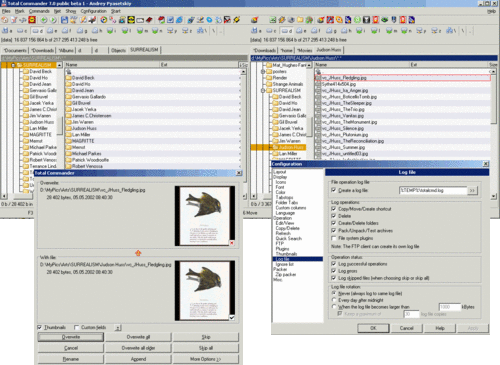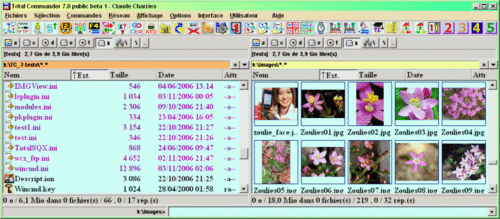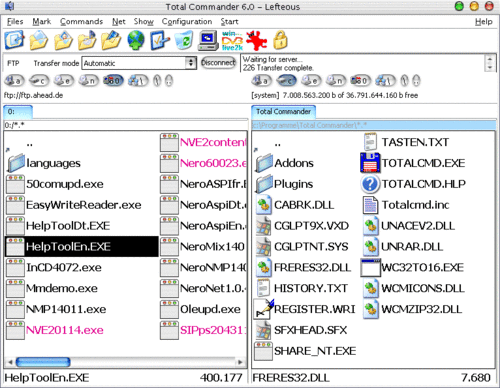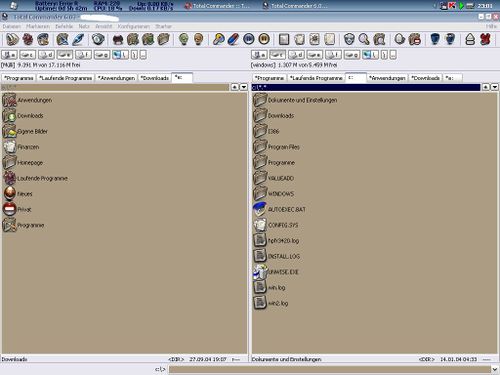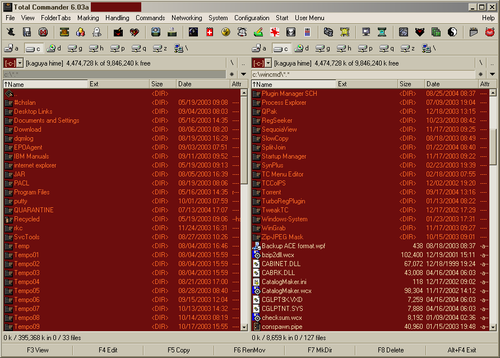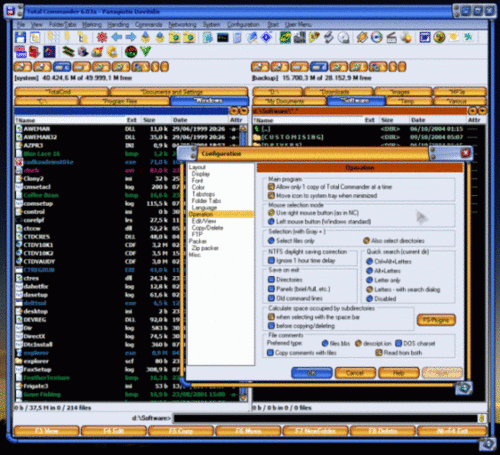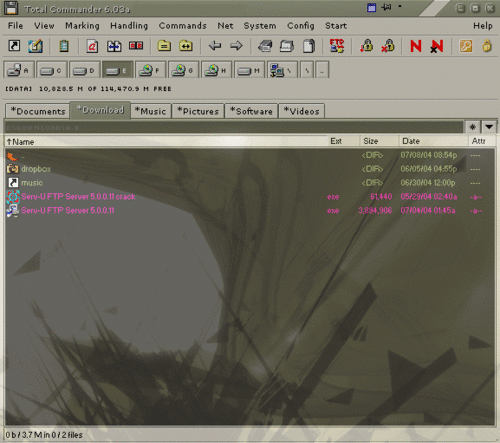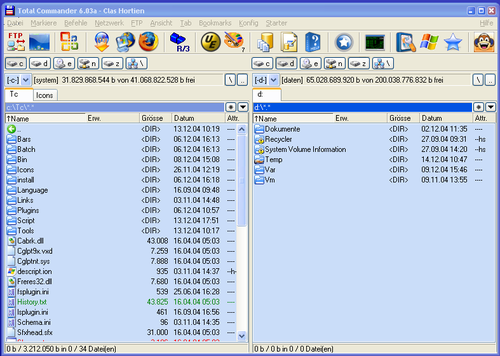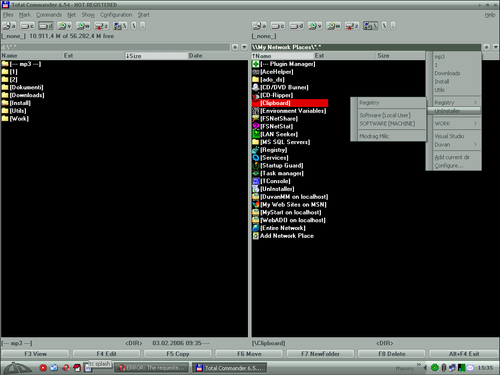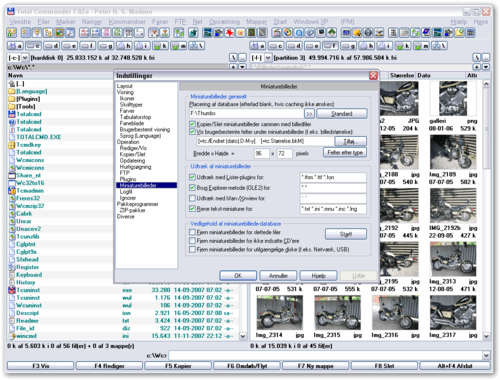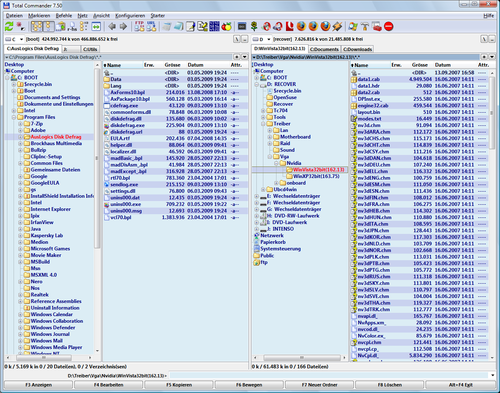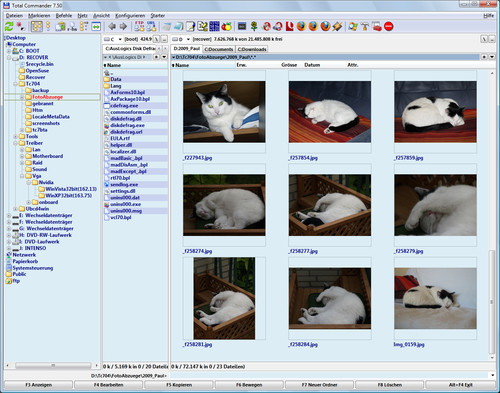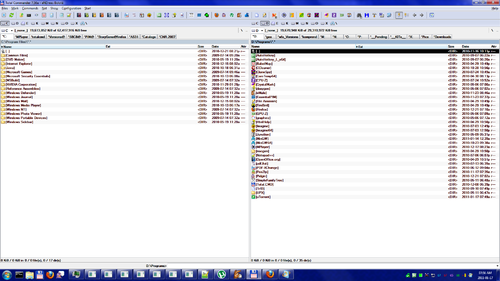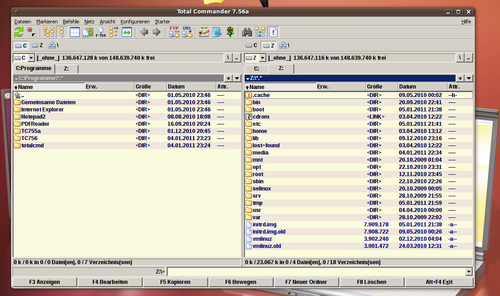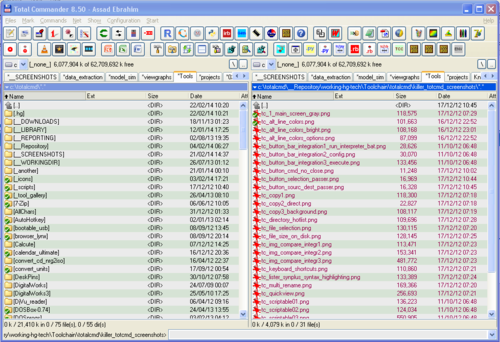Screenshots: Difference between revisions
Jump to navigation
Jump to search
(Moved thumbnails to gallery) |
m (Minor changes to the text formatting. First occurrence of page subject in bold. Wiki link to page about Total Commander.) |
||
| Line 1: | Line 1: | ||
__FORCETOC__ | __FORCETOC__ | ||
The screenshots listed here show how your Total Commander could look after doing some [[Look and Feel|Look and Feel adjustments]] and applying Windows themes. | The '''screenshots''' listed here show how your [[Total Commander]] could look after doing some [[Look and Feel|Look and Feel adjustments]] and applying Windows themes. | ||
== Screenshots from forum thread == | == Screenshots from forum thread == | ||
Revision as of 14:28, 8 July 2022
The screenshots listed here show how your Total Commander could look after doing some Look and Feel adjustments and applying Windows themes.
Screenshots from forum thread
The following screenshots are taken from the Screenshots-thread in the official forum.
Other screenshots
Back to About