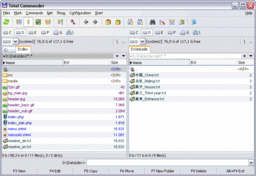Main Page: Difference between revisions
Jump to navigation
Jump to search
(Removed direct link to 32/64 bit install hint for clarity reasons as it's also linked in configuration (were it belongs)) |
(The page "Infobox Total Commander for Windows" is now a template) |
||
| Line 1: | Line 1: | ||
{{ | {{Infobox_Total_Commander_for_Windows}}<!-- To edit, see 'Templates used on this page'--><!-- | ||
-->== Welcome to the Total Commander Wiki! == | -->== Welcome to the Total Commander Wiki! == | ||
This site is a [http://en.wikipedia.org/wiki/Wiki wiki] about the file manager [[Total Commander]]. <br /> | This site is a [http://en.wikipedia.org/wiki/Wiki wiki] about the file manager [[Total Commander]]. <br /> | ||
Revision as of 08:47, 14 June 2022
| Total Commander® for Windows | |
| Developer(s): | Christian Ghisler |
| Latest release: | 11.51 / 19 Feb 2025 |
| Latest beta: | 11.55rc6 / 11 Jun 2025 |
| Platform: | Windows |
| License: | Shareware |
| Website: | www.ghisler.com |
| Links: | Forum List of changes History.txt (beta) Help (.chm) Help (.hlp) |
| Product family: | Total Commander family |
Welcome to the Total Commander Wiki!
This site is a wiki about the file manager Total Commander.
New visitors: please visit the page about this wiki.
Topics
- About Total Commander: History, Screenshots, Files, etc...
- FAQ - Frequently asked questions.
- Known bugs and workarounds
- Known version-lasting bugs without workaround
- Tutorials - Step by step instructions for certain tasks.
- List of internal functions - Functions that work out of the box.
- Plugins expanding the functionality.
- List of 64-bit plugins and addons
- Useful tools to be used with Total Commander
- Configuration: Adapt Total Commander.
- Look and Feel modifications.
- Community portal - Links to Total Commander related websites, forums, etc.
- Developer's corner - Information for addons/plugins developers.
- Ideas and suggestions