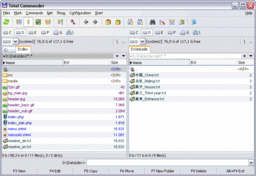Template:Infobox Total Commander for Windows: Difference between revisions
Jump to navigation
Jump to search
(Updated links to help files to Help of Total Commander 10.50) |
(updated release date due to silent update) |
||
| Line 4: | Line 4: | ||
| screenshot = [[Image:Total Commander.gif|256px|center|Total Commander screenshot]] | | screenshot = [[Image:Total Commander.gif|256px|center|Total Commander screenshot]] | ||
| developer = [[Christian Ghisler]] | | developer = [[Christian Ghisler]] | ||
| latest release = [https://www.ghisler.com/download.htm 10.50] / | | latest release = [https://www.ghisler.com/download.htm 10.50] / 7 Jul 2022 | ||
| latest beta = <!-- [https://www.ghisler.com/1050_beta.htm 10.50rc4] / 29 Jun 2022 --> | | latest beta = <!-- [https://www.ghisler.com/1050_beta.htm 10.50rc4] / 29 Jun 2022 --> | ||
| platform = Windows | | platform = Windows | ||
Revision as of 23:50, 6 July 2022
| Total Commander® for Windows | |
| Developer(s): | Christian Ghisler |
| Latest release: | 10.50 / 7 Jul 2022 |
| Platform: | Windows |
| License: | Shareware |
| Website: | www.ghisler.com |
| Links: | Forum List of changes Help (.chm) Help (.hlp) |
| Product family: | Total Commander family |
Template documentation
This is a template to display an information box about Total Commander for Windows.
Usage
{{Infobox Total Commander for Windows}}