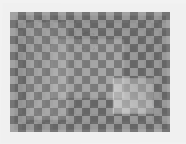Define background color in thumbnail view
(Redirected from Define background color in thumbnil view)
Jump to navigation
Jump to search
As far as I know there is no way to define a background color for thumbnails. When there is a transparent image displayed in a thumbnail the background color of the file list is displayed. Now when there is an almost white picture with a lot of transparency the whole thumbnail is white.
My current workaround is change the background color for file lists whenever I have to deal with such images. And then switch back to the normal color later.
My suggestion: Having a two color-grid as background for transparent thumbnails is the commonly known way to avoid the above described effect. It's used in most image editing tools.