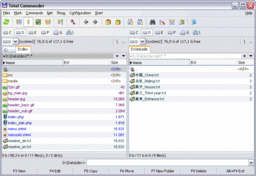Main Page: Difference between revisions
Jump to navigation
Jump to search
No edit summary |
m (→Topics: Fixed the changed name of the page "Where to find old versions of Total Commander") |
||
| (155 intermediate revisions by 16 users not shown) | |||
| Line 1: | Line 1: | ||
<!-- Page title is hidden by code in [[MediaWiki:Common.css]] --><!-- | |||
-->{{Infobox_Total_Commander_for_Windows}}<!-- To edit Infobox, see 'Templates used on this page' --><!-- | |||
-->= Welcome to the Total Commander Wiki! = | |||
This site is a [http://en.wikipedia.org/wiki/Wiki wiki] about the file manager [[Total Commander]]. <br /> | |||
New visitors: please visit the page [[{{SITENAME}}:About|about this wiki]]. | |||
== | == Topics == | ||
* [[About]] Total Commander: History, Screenshots, etc... | * [[About]] Total Commander: History, Screenshots, Files, etc... | ||
* [[FAQ]] | * [[FAQ]] - Frequently asked questions. | ||
* [[Known bugs and workarounds]] | * [[Known bugs and workarounds]] | ||
* [[Tutorials]] | * [[Known version-lasting bugs without workaround]] | ||
* [[Tutorials]] - Step by step instructions for certain tasks. | |||
* [[ | * [[List of internal functions]] - Functions that work out of the box. | ||
* [[ | * [[Plugin]]s expanding the functionality. | ||
* [[List of 64-bit plugins and addons]] | |||
* [[Tools|Useful tools]] to be used with Total Commander | * [[Tools|Useful tools]] to be used with Total Commander | ||
* [[Configuration]]: Adapt Total Commander. | |||
* [[Configuration]]: Adapt Total Commander | * [[Look and Feel]] modifications. | ||
* [[Look and Feel]] modifications | * [[{{SITENAME}}:Community portal|Community portal]] - Links to Total Commander related websites, forums, etc. | ||
* [[Developer's corner]] - Information for addons/plugins developers. | |||
* [[Ideas and suggestions]] | * [[Ideas and suggestions]] | ||
* [[Where to find old versions of Total Commander]] | |||
== Total Commander family == | |||
* [[Total Commander|Total Commander for Windows]] | |||
* [[Total Commander for Android]] | |||
* [[Total Commander for Pocket PC]] (or Pocket PC phone) | |||
* [[Total Commander for Windows Smartphone]] | |||
* [[Total Commander for Windows CE 2.x/Handheld]] | |||
[[Category:General information| ]] | |||
[[de:Hauptseite]] | |||
Latest revision as of 15:26, 24 August 2023
| Total Commander® for Windows | |
| Developer(s): | Christian Ghisler |
| Latest release: | 11.03 / 21 Feb 2024 |
| Platform: | Windows |
| License: | Shareware |
| Website: | www.ghisler.com |
| Links: | Forum List of changes Help (.chm) Help (.hlp) |
| Product family: | Total Commander family |
Welcome to the Total Commander Wiki!
This site is a wiki about the file manager Total Commander.
New visitors: please visit the page about this wiki.
Topics
- About Total Commander: History, Screenshots, Files, etc...
- FAQ - Frequently asked questions.
- Known bugs and workarounds
- Known version-lasting bugs without workaround
- Tutorials - Step by step instructions for certain tasks.
- List of internal functions - Functions that work out of the box.
- Plugins expanding the functionality.
- List of 64-bit plugins and addons
- Useful tools to be used with Total Commander
- Configuration: Adapt Total Commander.
- Look and Feel modifications.
- Community portal - Links to Total Commander related websites, forums, etc.
- Developer's corner - Information for addons/plugins developers.
- Ideas and suggestions
- Where to find old versions of Total Commander