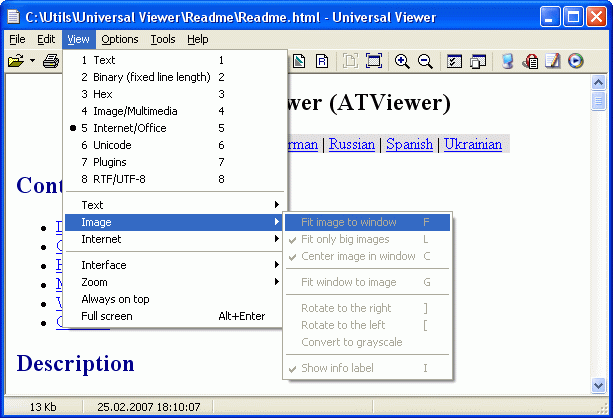Universal Viewer: Difference between revisions
Jump to navigation
Jump to search
m (name 2) |
m (text) |
||
| Line 2: | Line 2: | ||
It is an application similar to Total Commander [[Lister]]. But, comparing to Lister, it has some major advantages: | It is an application similar to Total Commander [[Lister]]. But, comparing to Lister, it has some major advantages: | ||
* Built-in functions of several popular plugins: images, multimedia, webpages view | |||
* Built-in functions of several popular plugins: images | |||
* Toolbar, status bar, other interface improvements | * Toolbar, status bar, other interface improvements | ||
* Auto-reloading of file on changing, "Follow tail" option | * Auto-reloading of file on changing, "Follow tail" option | ||
* Combined Unicode/Hex mode (call Unicode mode twice) | * Combined Unicode/Hex mode (call Unicode mode twice) | ||
* Displaying of non-printable characters | |||
* More modern RegEx search library | * More modern RegEx search library | ||
* Print preview | |||
[[Image:ATViewer2.gif|frame|center|Universal Viewer screenshot]] | [[Image:ATViewer2.gif|frame|center|Universal Viewer screenshot]] | ||
Revision as of 14:04, 21 July 2009
Universal Viewer is an advanced file viewer with wide range of formats supported. It is an application similar to Total Commander Lister. But, comparing to Lister, it has some major advantages:
- Built-in functions of several popular plugins: images, multimedia, webpages view
- Toolbar, status bar, other interface improvements
- Auto-reloading of file on changing, "Follow tail" option
- Combined Unicode/Hex mode (call Unicode mode twice)
- Displaying of non-printable characters
- More modern RegEx search library
- Print preview
License: available as Freeware and Shareware versions.
Links:
Back to Viewers