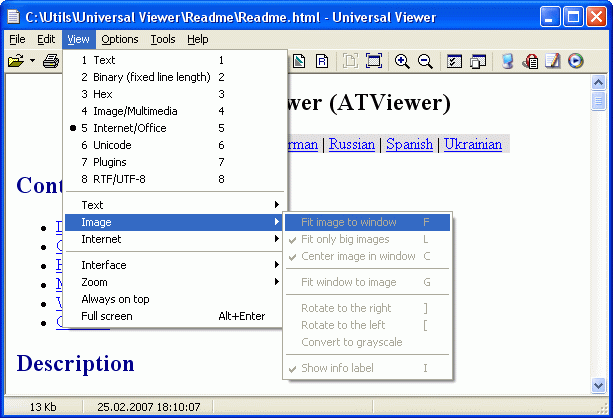Universal Viewer: Difference between revisions
Jump to navigation
Jump to search
(Rearranged, Link added) |
m (Description) |
||
| Line 3: | Line 3: | ||
Generally, it is an application similar to Total Commander [[Lister]]. But, comparing to Lister, it has some major advantages: | Generally, it is an application similar to Total Commander [[Lister]]. But, comparing to Lister, it has some major advantages: | ||
* | * Full support for Unicode filenames | ||
* | * Integrated functions of several popular plugins: image viewer, multimedia viewer, MSIE-based viewer | ||
* Auto-reloading of file on changing, "Follow tail" option | |||
* Auto-reloading of file on changing, "Follow tail" option | * Toolbar and other interface improvements | ||
* More modern RegEx library | * More modern RegEx library | ||
[[Image:ATViewer2.gif|frame|center| | [[Image:ATViewer2.gif|frame|center|Screenshot]] | ||
See also: | See also: | ||
| Line 15: | Line 15: | ||
* [[ATViewer: issues with WLX plugins]] | * [[ATViewer: issues with WLX plugins]] | ||
* [http://www.ghisler.ch/board/viewtopic.php?t=11158 AutoHotkey script to use Viewer in TC Quick View mode] (in beta stage!) | * [http://www.ghisler.ch/board/viewtopic.php?t=11158 AutoHotkey script to use Viewer in TC Quick View mode] (in beta stage!) | ||
---- | ---- | ||
Back to [[Viewers]] | Back to [[Viewers]] | ||
Revision as of 19:15, 9 May 2007
Universal Viewer (ATViewer) (totalcmd.net link) is an advanced file viewer with wide range of formats supported.
Generally, it is an application similar to Total Commander Lister. But, comparing to Lister, it has some major advantages:
- Full support for Unicode filenames
- Integrated functions of several popular plugins: image viewer, multimedia viewer, MSIE-based viewer
- Auto-reloading of file on changing, "Follow tail" option
- Toolbar and other interface improvements
- More modern RegEx library
See also:
- ATViewer: issues with WLX plugins
- AutoHotkey script to use Viewer in TC Quick View mode (in beta stage!)
Back to Viewers