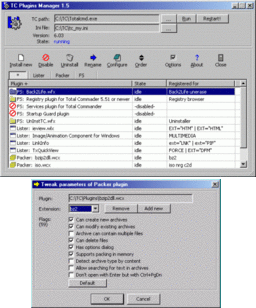TC Plugins Manager: Difference between revisions
Jump to navigation
Jump to search
m (Back link) |
(Added infobox. Move screenshot to infobox. Added "(source is included in download package)") |
||
| (3 intermediate revisions by 2 users not shown) | |||
| Line 1: | Line 1: | ||
{{Infobox software | |||
| width = 260px | |||
| name = TC Plugins Manager | |||
| screenshot = [[File:Util_TCPlugman_sm.gif|256px|center|TC Plugins Manager screenshot]] | |||
| developer = Alexey Torgashin | |||
| license = Freeware | |||
| website = [http://www.totalcmd.net/plugring/tc_plugman.html] | |||
}} | |||
'''TC Plugins Manager''' is a [[complementary program]] which allows to easily manage [[plugin]]s installed in [[Total Commander]]. TC Plugins Manager is freeware and open-source (source is included in download package). | |||
== Features == | |||
* Manage plugins of all types. | |||
* Install plugins, even from zipped packs and nested folders. | |||
* Disable/enable plugins (Total Commander cannot do this). | |||
* Run/restart Total Commander. | |||
* Log installation and unpacking operations. | |||
== External links == | |||
* [http://www.totalcmd.net/plugring/tc_plugman.html Homepage of TC Plugins Manager (TOTALCMD.NET).] | |||
* [http://sourceforge.net/projects/tc-plugman SourceForge project page] | |||
* [http://www.ghisler.ch/board/viewtopic.php?t=4798 Thread about TC Plugins Manager on the Total Commander Forum.] | |||
Back to [[Plugins]] | Back to [[Plugins]] <br> | ||
Back to [[Ini-settings]] | |||
[[Category:Complementary software]] | |||
[[Category:Configuration tools]] | |||
Latest revision as of 10:34, 25 February 2014
| TC Plugins Manager | |
| Developer(s): | Alexey Torgashin |
| License: | Freeware |
| Website: | [1] |
TC Plugins Manager is a complementary program which allows to easily manage plugins installed in Total Commander. TC Plugins Manager is freeware and open-source (source is included in download package).
Features
- Manage plugins of all types.
- Install plugins, even from zipped packs and nested folders.
- Disable/enable plugins (Total Commander cannot do this).
- Run/restart Total Commander.
- Log installation and unpacking operations.
External links
- Homepage of TC Plugins Manager (TOTALCMD.NET).
- SourceForge project page
- Thread about TC Plugins Manager on the Total Commander Forum.
Back to Plugins
Back to Ini-settings