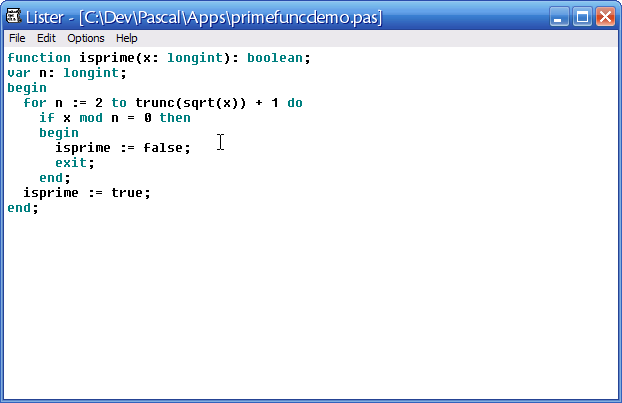Built-in syntax highlighter in Lister: Difference between revisions
Jump to navigation
Jump to search
(Added a comment from c:Ghisler about this REQ & Link to: HglEditor) |
(Additional backlink, categorization) |
||
| (One intermediate revision by one other user not shown) | |||
| Line 1: | Line 1: | ||
Suggestion | === Suggestion === | ||
It would be great to have syntax highlighting in Lister: | |||
[[Image:fakesyntaxhlinlister.png|frame|center| | [[Image:fakesyntaxhlinlister.png|frame|center|Fake screenshot of Lister with '''built-in''' syntax highlighter]] | ||
=== Ghisler's reply === | |||
[http://www.ghisler.ch/board/viewtopic.php?p=114241#114241 Feature: Syntax highlighting] | [http://www.ghisler.ch/board/viewtopic.php?p=114241#114241 Feature: Syntax highlighting] | ||
Lister would have to read the entire file from the beginning for correct syntax highlighting. Why? Immagine the situation where the file starts with a "start comment" sign. Then the entire file up to the next "end comment" sign would be a comment! That's why reading only a small part of the file (as lister currently does) wouldn't be sufficient. | Lister would have to read the entire file from the beginning for correct syntax | ||
highlighting. Why? Immagine the situation where the file starts with a | |||
Author of Total Commander | "start comment" sign. Then the entire file up to the next "end comment" | ||
sign would be a comment! That's why reading only a small part of the file | |||
(as lister currently does) wouldn't be sufficient. | |||
Author of Total Commander | |||
=== Lister plugins === | |||
There are several Lister plugins that do the job with highlighting, | |||
and do it perfectly, so this feature is not so needed: | |||
* [http://www.totalcmd.net/plugring/synplus.html SynPlus]<br> | |||
* [http://www.totalcmd.net/plugring/HglEditor.html SynPlus color scheme editor]<br> | |||
* [http://www.totalcmd.net/plugring/syn.html Syn] (good)<br> | |||
* [http://www.totalcmd.net/plugring/synus.html SynUs] (outdated - use SynPlus instead)<br> | |||
* [http://www.theess.com/highlight/ Highlight](Unofficial plugin)<br> | |||
* [http://www.totalcmd.net/plugring/syntaxcolorizer.html SyntaxColorizer] (outdated) | |||
{{backlink|Look and Feel Ideas and suggestions|Look and Feel}} | {{backlink|Look and Feel Ideas and suggestions|Look and Feel Ideas and suggestions}} | ||
{{backlink|Ideas and suggestions|Ideas and suggestions}} | |||
[[Category:Ideas and suggestions:Look and Feel]] | |||
Latest revision as of 13:06, 22 March 2021
Suggestion
It would be great to have syntax highlighting in Lister:
Ghisler's reply
Lister would have to read the entire file from the beginning for correct syntax highlighting. Why? Immagine the situation where the file starts with a "start comment" sign. Then the entire file up to the next "end comment" sign would be a comment! That's why reading only a small part of the file (as lister currently does) wouldn't be sufficient. Author of Total Commander
Lister plugins
There are several Lister plugins that do the job with highlighting, and do it perfectly, so this feature is not so needed:
- SynPlus
- SynPlus color scheme editor
- Syn (good)
- SynUs (outdated - use SynPlus instead)
- Highlight(Unofficial plugin)
- SyntaxColorizer (outdated)
Back to Look and Feel Ideas and suggestions
Back to Ideas and suggestions