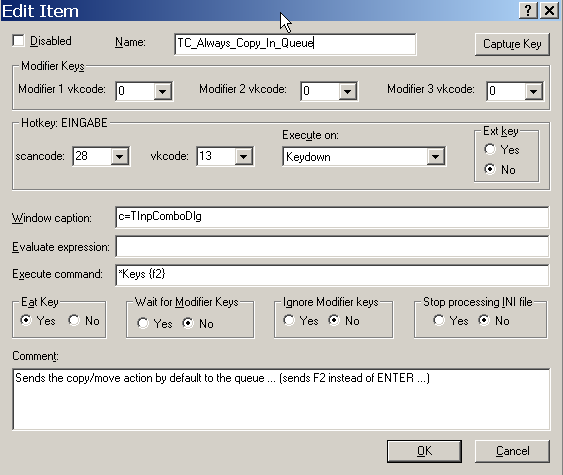PowerPro: Always copy / move in Queue: Difference between revisions
Jump to navigation
Jump to search
Hoppfrosch (talk | contribs) |
Hoppfrosch (talk | contribs) |
||
| Line 13: | Line 13: | ||
[Active] | [Active] | ||
TC_F2_for_Copy_Move=0,0,0,28,13,0,,c=TInpComboDlg,*Keys {f2},0,1,0,0,0,0,,,,,,Sends the copy/move action by default to the queue (sends F2 instead of ENTER ...) | TC_F2_for_Copy_Move=0,0,0,28,13,0,,c=TInpComboDlg,*Keys {f2},0,1,0,0,0,0,,,,,,Sends the copy/move action by default to the queue (sends F2 instead of ENTER ...) | ||
Back to [[PowerPro]] | |||
Revision as of 13:48, 14 February 2006
This script sends F2 instead of Enter when in Copy or Move dialog. Therefore all Copy or Move actions will be performed in Queue.
Solution 1: Native PowerPro
Solution 2: Using KeyTrap-Plugin
Using KTConfig.exe provided with KeyTrap Plugin, this could be achieved easily:
This results in the corresponding entry of the keytrap.ini' file:
[Active]
TC_F2_for_Copy_Move=0,0,0,28,13,0,,c=TInpComboDlg,*Keys {f2},0,1,0,0,0,0,,,,,,Sends the copy/move action by default to the queue (sends F2 instead of ENTER ...)
Back to PowerPro