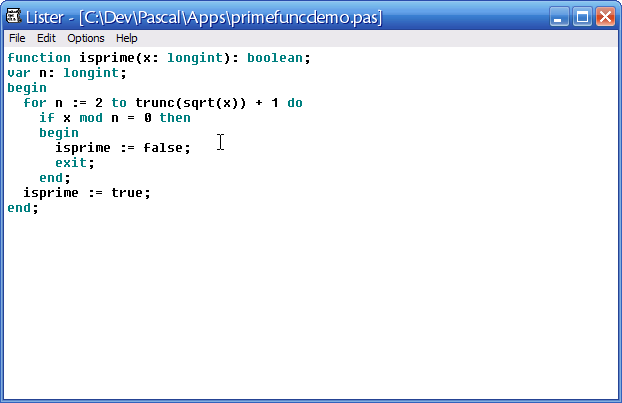Built-in syntax highlighter in Lister: Difference between revisions
Jump to navigation
Jump to search
SynPlus (good)
Syn (good)
SynUs (outdated - use SynPlus instead)
Highlight
SyntaxColorizer (outdated)
All are Freeware.
m (Added: Link to SynPlus) |
No edit summary |
||
| Line 1: | Line 1: | ||
Suggestion: | |||
it would be great to have Lister feature like this: | |||
[[Image:fakesyntaxhlinlister.png|frame|center|Screenshot of Lister with '''built-in''' syntax highlighter]] | [[Image:fakesyntaxhlinlister.png|frame|center|Screenshot of Lister with '''built-in''' syntax highlighter]] | ||
Note:<br> | |||
There are several Lister plugins exist that can do the job with highlighting, | |||
and do it perfectly, so this feature may be not so needed in built-in Lister. They are:<br><br> | |||
SynPlus | <li> [http://www.totalcmd.net/plugring/synplus.html SynPlus] (good)<br> | ||
<li> [http://www.totalcmd.net/plugring/syn.html Syn] (good)<br> | |||
http://www.totalcmd.net/plugring/ | <li> [http://www.totalcmd.net/plugring/synus.html SynUs] (outdated - use SynPlus instead)<br> | ||
<li> [http://www.theess.com/highlight/ Highlight]<br> | |||
<li> [http://www.totalcmd.net/plugring/syntaxcolorizer.html SyntaxColorizer] (outdated) | |||
<br><br> | |||
All are Freeware.<br><br> | |||
http://www.theess.com/highlight/ | |||
Freeware | |||
{{backlink|Look and Feel Ideas and suggestions|Look and Feel}} | {{backlink|Look and Feel Ideas and suggestions|Look and Feel}} | ||
Revision as of 14:15, 15 August 2006
Suggestion: it would be great to have Lister feature like this:
Note:
There are several Lister plugins exist that can do the job with highlighting,
and do it perfectly, so this feature may be not so needed in built-in Lister. They are:
All are Freeware.
Back to Look and Feel