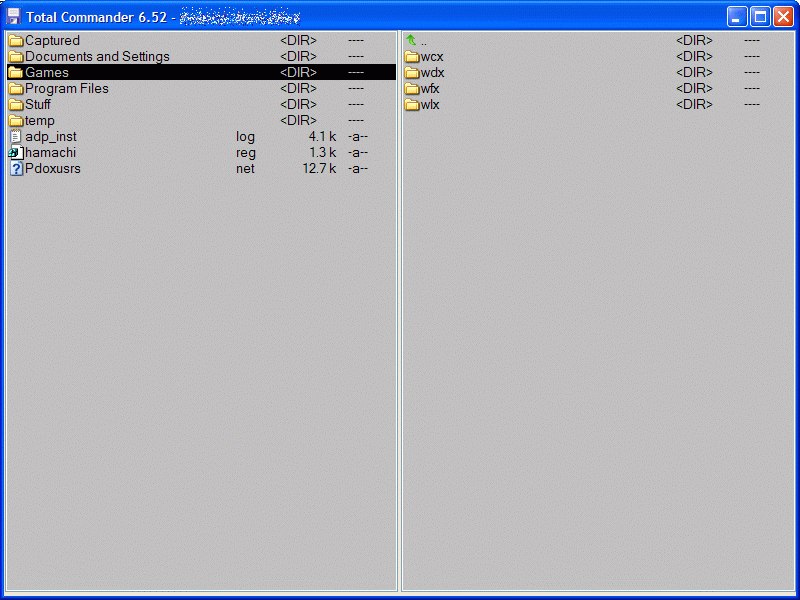Minimal TC interface: Difference between revisions
Jump to navigation
Jump to search
m (Wrong link) |
(Rewrite into article format instead of discussion) |
||
| Line 1: | Line 1: | ||
[[Image:Tc minimal.jpg]] | [[Image:Tc minimal.jpg]] | ||
The simplest interface can be achieved like this: | |||
* you have to disable all checkboxes in Configuration -> Options -> [[Options#Layout|Layout]]; | * you have to disable all checkboxes in Configuration -> Options -> [[Options#Layout|Layout]]; | ||
* you have to insert a path to empty (zero sized) file for main menu file in Configuration -> Options -> [[Options#Language|Language]]; | * you have to insert a path to empty (zero sized) file for main menu file in Configuration -> Options -> [[Options#Language|Language]]; | ||
* you have to insert a parameter '''RestrictInterface=1''' into the "wincmd.ini" file under section [[Wincmd.ini#Configuration|[Configuration]]]. | * you have to insert a parameter '''RestrictInterface=1''' into the "wincmd.ini" file under section [[Wincmd.ini#Configuration|[Configuration]]]. | ||
{{backlink|Look and Feel|Look and Feel}} | {{backlink|Look and Feel|Look and Feel}} | ||
Revision as of 12:27, 20 August 2008
The simplest interface can be achieved like this:
- you have to disable all checkboxes in Configuration -> Options -> Layout;
- you have to insert a path to empty (zero sized) file for main menu file in Configuration -> Options -> Language;
- you have to insert a parameter RestrictInterface=1 into the "wincmd.ini" file under section [Configuration].
Back to Look and Feel